
Understanding WebM: A Comprehensive Guide

Understanding WebM: A Comprehensive Guide
Key Takeaways
- WebM is a free, open video format maintained by Google, popular for streaming video on web browsers due to its smaller file size and no licensing fees.
- WebM has limited support outside major browsers, with codecs VP8 and VP9, making it incompatible with some devices and requiring software like VLC to play.
- To make WebM files compatible with more devices, convert them to MP4 using a local video conversion app like Handbrake for better quality results.
If you’ve downloaded a video from the web recently, you may have ended up with a “WebM” file. Unlike the more common MP4 format, you may have some trouble playing or otherwise working with these files, but what are they, and why do they exist?
WebM in a Nutshell
WebM is a video format that was first released in 2010. It was worked on by a group of contributors initially, but as of this writing Google is now driving its development. WebM is an open and free format, which means no one has to pay any royalties or licensing fees to make use of it. It’s becoming popular as a way to deliver streaming video to web browsers, but it’s still relatively obscure and that means when you download a video in WebM format you may have literally no idea what to do with it.
Before I explain what you need to play WebM files, it’s worth taking a moment to understand why WebM is becoming more common on the web.
The Pros and Cons of WebM
WebM has some compelling advantages over MP4. The two main reasons it’s become popular on websites are that there’s no license fee attached to the technology, and file sizes tend to be smaller. It’s efficient and minimizes or eliminates buffering on broadband connections. Also, since there are numerous big players in the internet industry who are part of the WebM Project , it means that this format is safe to adopt for web developers and content platforms.
The main disadvantage of WebM is that, outside all major web browsers, there’s little native support for it in other applications, or hardware devices. In contrast, MP4 is almost universally supported, and almost all devices that can play video offer native support for MP4. Smartphones, in particular, don’t have great support for WebM. This has a negative effect on performance, power consumption, and battery life. You might find that a website dynamically changes the video format it offers based on your device and hardware.
Playing WebM
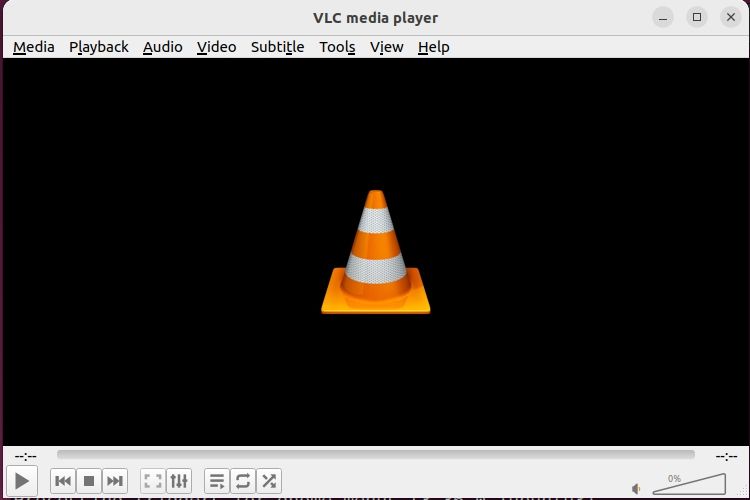
Just like MP4, WebM is really just a container, and the underlying video data can be encoded using a number of codecs. A “codec” (short for coder-decoder) is essentially the algorithm used to reduce the size of “raw” video while losing as little quality as possible. WebM uses the VP8 and VP9 codecs. MP4 files tend to use either H.264 or H.265 .
If you want to play back a WebM file you’ll need the right software. A good option is the open-source VLC player app , which is available for Windows, macOS, Linux, and more. VLC will play back just about anything you throw at it, and it’s my go-to solution for varied formats, even on mobile devices. As of macOS Big Sur, you can also play WebM files using Safari, since that’s when it got WebM support as a whole.
Converting WebM
If you have some WebM files, and you have a device that just won’t play ball with them, or you want to edit them easily, your best bet is to convert them to MP4 or some other more widely-compatible format. There are numerous online converters that will let you upload WebM files and then return an MP4 file, but I avoid them as a general rule. Not only do you often expose yourself to malicious ads, but you won’t get the best quality results. Since the web hosts will try to save as much computing power as possible.
It’s better to use a local, private video conversion application. There are quite a few free video converters you can download and use, but for my money, Handbrake is the gold standard. Like WebM, it’s free and open source, but unlike WebM it’s popular and will work with just about anything. Once you’ve converted your WebM files to MP4 or something else more palatable to the typical device or media app, you can safely delete those WebM files.
Also read:
- [New] In 2024, Unlock Video Insights Top 7 Free, Easy-to-Use Tag Extraction Software Reviewed
- [New] Top-Tier GoPro Cases Unveiled - #1-10 Ranking
- [Updated] Unlocking Virtual Presence Enhanced Screen Focus on MS Teams
- 2024 Approved The Comprehensive Guide to Using LUTs in Video Editing
- 2024 Approved Ultimate VR Immersion Review Series – Oculus Edition
- 2024 Approved Voice Record Hacks 3 Ways to Get It Right on iPad
- Capturing Action Fraps Recorder Insights for 2024
- From the Heart Tips and Tricks for Making a Meaningful Valentines Day Video
- How to Track WhatsApp Messages on Xiaomi Redmi Note 12 4G Without Them Knowing? | Dr.fone
- How to Turn Off Find My Apple iPhone 12 Pro Max when Phone is Broken? | Dr.fone
- Title: Understanding WebM: A Comprehensive Guide
- Author: Mark
- Created at : 2024-12-20 17:01:01
- Updated at : 2024-12-24 16:25:54
- Link: https://some-guidance.techidaily.com/understanding-webm-a-comprehensive-guide/
- License: This work is licensed under CC BY-NC-SA 4.0.