
The Ultimate Guide to Oura Ring Gen 3: Next-Level Personal Health Monitoring Explored

The Ultimate Guide to Oura Ring Gen 3: Next-Level Personal Health Monitoring Explored
Key Takeaways
- The Oura Ring Gen 3 is slim and comfortable to wear, offering comprehensive insights into your daily wellness, including sleep, heart rate, and readiness.
- The ring’s measurements are accurate, particularly for sleep, and provide valuable information for optimizing your health and fitness routines.
- While the Oura Ring is not ideal for someone seeking a purely fitness-focused tracker, it provides a holistic view of your well-being.
I’ve never used a smart ring, but Oura Ring Generation 3 ‘s slimmer design and new, more comprehensive wellness insights prove that good things come in small packages. From sleep measurements to heart rate, blood oxygen, and daily readiness, Oura delivers interesting, helpful insights, one day at a time.
The Oura Ring Generation 3 is Oura’s smallest size ever, and it’s packed with additional features that bring its health metrics to another level, including improved temperature sensing and continuous heart rate measurement. The Generation 3 also brings a new required monthly subscription of $5.99, but the insights from the app are comprehensive enough to make this subscription feel worth it. While I was skeptical about how accurate a smart ring would be compared to a smartwatch, I was pleasantly surprised by its accuracy in most of its features. Still, I wouldn’t recommend Oura Ring for someone who wants a fitness-focused tracker for training purposes.


Oura Ring Gen 3
As a smart ring with plenty of power, the Oura Ring Gen 3 stands out among a pack of smartwatches thanks to its wellness-based features that measure your sleep, heart rate, readiness, and more.
Brand
Oura
Heart Rate Monitor
Green LEDs (optical heart rate sensor)
Notification Support
Oura App works with Apple Health or Google Health Connect, can be added as complication to Apple Watch
Battery Life
Up to 7 days
Integrations
The Oura App syncs with over 40 health and fitness apps
Health sensors
Optical heart rate sensor, blood oxygen sensor, Infrared Photoplethysmography (PPG) sensors, Skin temperature sensors (negative temperature coefficient sensors), Photodiodes, 3D Accelerometer
IP rating
Water resistant up to 328ft (100m)
Dimensions
Width by Thickness: 0.31in (7.9mm) x 0.1in x(2.5mm)
Colors
Silver, Black, Stealth, Gold, Brushed Titanium, Rose Gold
Price
$299 to $549
Workout detection
Automatic Activity Detection
Exercise modes
80+ workout log modes
Pros
- Lightweight and comfortable
- Abundant wellness insights give you a comprehensive look at your energy levels and daily readiness
- Accurate sleep measurements
- Long-lasting battery
Cons
- A bit bulky
- Scratches easily
- Automatic fitness tracking is a hit or miss
Expand
Design: Comfortable When Worn

Cianna Garrison / How-To Geek
The Oura Ring Generation 3 has two design options: the original flattened top design (Heritage) or a smooth, traditional band style (Horizon). My ring was Horizon in Silver. Before I received my ring, I used the brand’s plastic sizing kit to determine my fit.
The Oura Ring’s design is unassuming—a thick, clean band that matches any other jewelry you might wear regularly. But I will say, as a cisgender woman with an eye for delicate jewelry, the Oura Ring looked and felt chunky on my finger, as though I was wearing my boyfriend’s ring, even with the slimmer design.
Close
It took me a few days to get used to the three sensors. They’re inside the ring and rest on the underside of the wearer’s finger. Once I got used to the smart ring, I found it comfortable. But during certain activities, such as showering or cleaning, I felt compelled to take it off for fear of scratching or losing it, thanks to the slipping and sliding I felt when using soap. Oura has a ring care guide that suggests removing the ring when scrubbing or handling metal pots and pans—a tip I tried to follow, though my Oura Ring still got significantly scratched after a month of daily wear.
My First Week with the Oura Ring Generation 3
Setting up the Oura Ring via the Oura app took about 10 minutes. After creating an account, the app asked me for some personal information (height, weight, DOB, sex assigned at birth) and prompted me to consider my overall goal for my wellness tracking and sleep quality.
Close
On the first day of using the Oura Ring, the app provided helpful information about caring for it and what to expect for my first week, which set the tone and got me comfortable with the app’s interface.
Close
The Functions and Performance of the Oura Ring Generation 3
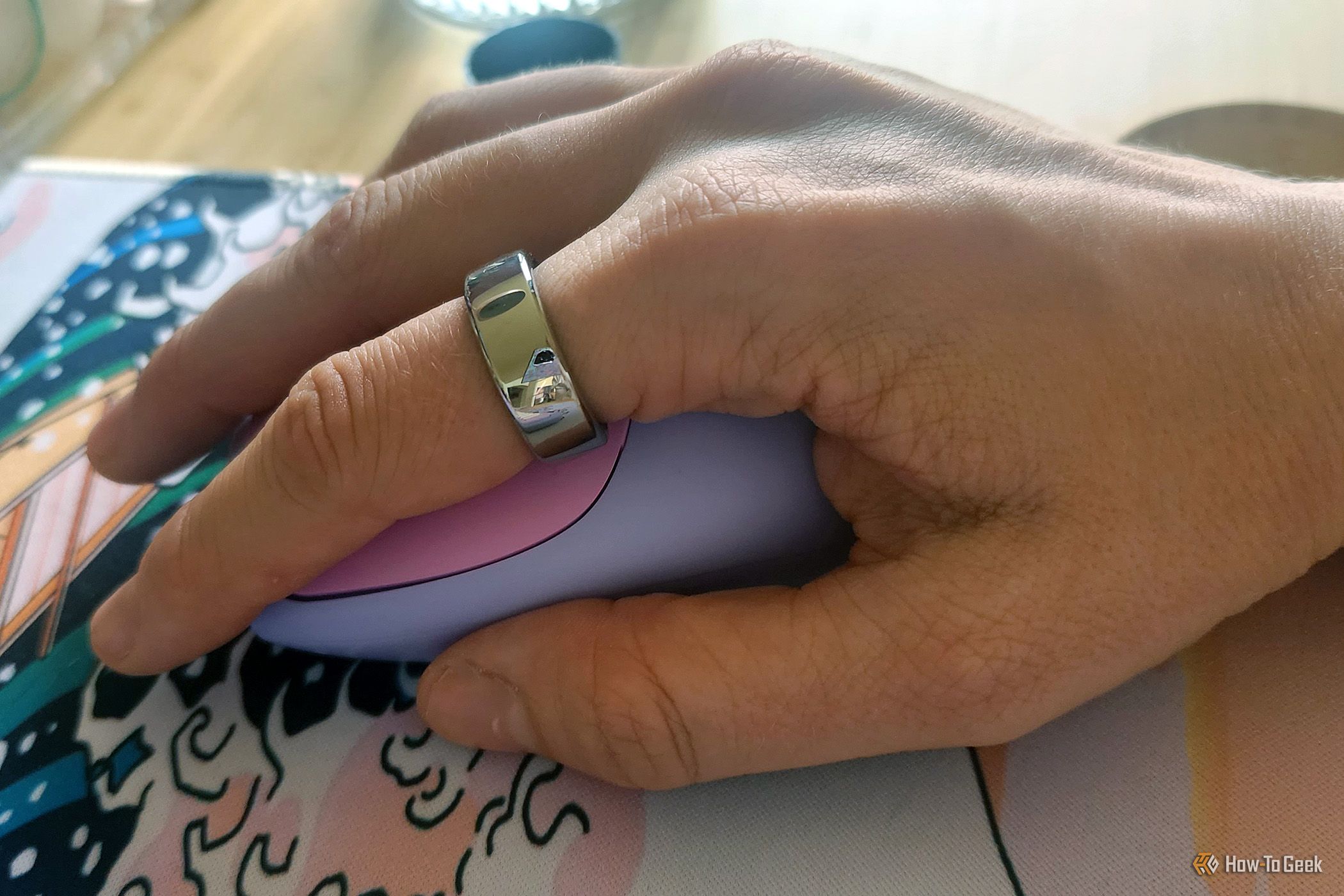
Cianna Garrison / How-To Geek
Oura has made its ring for 24-7 wear, which means I wore it all day, every day. As I mentioned, I only took it off to clean, scrub, or shower (you can shower with it, though). I watched as the Oura Ring tracked my sleep, heart rate, oxygen levels, body temperature, my body’s readiness, and my daily exercise and movement.
Readiness Score
My Readiness Score was a valuable resource to know whether to push myself during a workout or to take it easy and get some quality relaxation. Oura’s Readiness Score is an overall look at how ready your body is for the day (in other words, how strained it is) based on metrics like sleep, heart rate, body temperature, and recent activity levels.
My Readiness varied quite a bit on its scale of 0 to 100 over one month—but the days when it was highest reflected how rested I felt. Similarly, my low Readiness Score days were days I felt under the weather or hadn’t slept well. I had many days of an optimal score of 85 or higher, a few days under 70 (indicative of strain and a need for recovery), and several days I was in the middle, between 70 and 84 (good recovery, but not optimal).
Close
One day, however, my Readiness Score didn’t quite feel on par with how I felt. My Readiness Score was an Optimal 86, but all day, I felt groggy and struggled to make myself exercise. I later discovered that I was coming down with a cold. This was the only instance my Readiness Score felt off, and since Oura couldn’t detect if I was getting sick (unless there was a significant body temperature difference), it made sense. Overall, I appreciated this whole picture insight into my body’s levels of strain and listened to the advice to rest whenever my Readiness Score was low, which helped me go harder on heavy workout days.
Sleep Score
Each morning, checking my Readiness and Sleep Score was a welcome ritual. My sleep data was especially important as my Samsung Galaxy Watch 4 usually detects less-than-perfect results in the deep sleep department. Apple Watch users who use sleep tracking will also be familiar with the basics here.
Wearing the Oura Ring to bed was comfortable—half the time, I forgot I was even wearing it. Like most smartwatches, Oura Ring detects when you’re asleep thanks to optical sensors and accelerometer motion. Once, when I was lying incredibly still during a tattoo session, my Oura thought I took a nap, but other than this, the sleep measurements were highly accurate, even detecting when I dozed off time and again while watching TV. Thankfully, when Oura did get my sleep wrong, I could easily edit my sleep duration.
Throughout the weeks, I watched my sleep metrics pile up. On average, my sleep quality was in Oura’s “Optimal” category.
Close
My sleep results told me I generally got good quality sleep, but my “Latency” (the time it took to fall asleep) was usually too low or too high. Per Oura’s app, the ideal time to fall asleep is between 15 and 20 minutes of lying down, but I fell asleep faster or slower than this most nights, suggesting exhaustion or an inability to relax. Much of my sleep results also told me to “pay attention” to my sleep timing until the app recognized my regular sleeping pattern. I didn’t expect Oura to adapt to my night owl tendencies—but it did. Despite the advice that “your nights should fall between midnight and 3 AM,” Oura’s Timing page of the app asserted that there’s variation between morning and evening people. (Thank you for not calling me out as an unhealthy human, Oura.)
After a week of measuring my sleep habits, Oura changed my ideal bedtime window to between 10:45 P.M. and 12:15 A.M.—and I usually hit the hay around 11:30 P.M. or 12:30 A.M., which Oura recognized later with an 11:15 to 12:15 window.
Another heavy-hitting feature was the resting heart rate (RHR) in the Sleep Score section, an excellent tool for monitoring cardiovascular health. My average was 57, which means my RHR is slightly more efficient than the average 60 to 100 beats per minute range for adults, and it proves all that running has paid off! The Oura Ring also provided insight into my heart rate variability (HRV) and average blood oxygen, like Apple Watch’s HRV and blood oxygen levels .
Overall, the Sleep Score was something I found in-depth and invaluable, with more advice, insight, and graphs than I’ve seen from smartwatches.
Temperature-Based Period Tracking and a New Stress Feature
Since Oura says it takes about 60 nights to learn your body’s temperature data properly, I won’t fully review the Period Prediction function. But I’ll say it’s a useful feature that I monitored. I watched my body temperature fluctuate up and down throughout the month and got a good idea of how this might connect with my cycle.
Close
During my drafting process, I also spotted a new feature on my Oura app: Daytime Stress, which came about with a recent update. From what I saw of this feature, it accurately captured a highly stressful day for me in a helpful graph form that confirmed—yep, I’m stressed! Some of this was due to exercise, but a lot of it was due to an event in my personal life, and it was interesting to see how my Oura Ring picked up on this via bodily cues.
Activity Tracking: How the Oura Ring Keeps Track of Your Lifestyle
Whether running, doing yoga, or walking, I used my Oura Ring to log workouts and measure my heart rate. I found the heart rate insights fun to look back on and a good indicator of how intense my workout was. My heart rate hit an average of 160 and a max rate of 180 during running sessions, which I used to compare against the American Heart Association’s “Target Heart Rates Chart.”
The Activity tab for each day had helpful charts that displayed my low, medium, and high-level activities, progress toward my Activity Goal (which I first set to 10,000 steps and changed later to 400 calorie burn), my distance walked, steps, and my overall Activity Score, which varied from medium to optimal on most days.
When I didn’t use the “Record Workout HR” setting during a walk, run, or other activity, Oura was a hit or miss at detecting the workout. For example, a one-hour walk I did only registered as a 24-minute walk on the Oura app; some walks weren’t detected, and my regular low-impact resistance band and yoga workouts weren’t either.
Close
While I enjoyed Oura Ring’s activity features, I struggled to believe the step counts and distance totals I saw. Compared to my Samsung Watch 4, the Oura Ring regularly counted 1,000 to 1,500 more steps per day and also under-measured the distance traveled compared to my watch. I also had more sedentary days that registered impossible step counts.
Maris Jameson, Senior Product Manager for Oura, clarified this for me.
“Other wearables or apps may show different step estimates because they use different methods of categorizing activity,” Jameson said. “The Oura Ring uses a 3D accelerometer for activity tracking, which measures how your ring moves up and down, side to side, and back and forth. This system captures most of your daily activities well, but all accelerometers, both wrist and finger-based, have more difficulty with activities that involve limited hand movement in one direction, no hand movement, or intense movement that is isolated to your hands.”
Jameson also informed me that Oura Ring is “constantly evolving” to better its algorithms and features and improve movement, steps, and Automatic Activity Detection.
Because of this information about intense hand movements, I fear my Oura Ring picked up extra steps when I was passionately waving my hands around during discussions with my BFF or overzealously tackling some cleaning.
Close
I enjoyed the Oura Ring’s “Rest Mode”—which turns off your Activity Goal and allows you to focus on getting better if you’re sick or need recovery—and found it a praise-worthy feature that reminds users sometimes you just need to be kind to your body and give it time to heal.
Battery and Charging
Oura’s battery life was consistently within the benchmark of up to seven days of juice. My Oura Ring averaged a 0.59% drain per hour or about 14% daily drain. Charging was speedy, too, with an average speed of 61% gain in one hour.
Close
Should You Buy the Oura Ring Generation 3?
The Oura Ring Generation 3 offers scientific study-based accuracy for measuring sleep and heart rate. While it isn’t perfect for people who want a more fitness-focused tracker, Oura Ring’s capabilities are impressive. Oura Ring is a top pick for people who want a comprehensive look at their daily wellness factors, plus the subtlety of wearing a ring compared to a bulkier watch. Those who want more fitness-based tracking should check out the best fitness trackers of 2023, such as the Fitbit Charge 5 or the newer Fitbit Charge 6 .
You can buy the Oura Ring today starting at $299 for the Heritage style and $349 for Horizon model.


Oura Ring Gen 3
As a smart ring with plenty of power, the Oura Ring Gen 3 stands out among a pack of smartwatches thanks to its wellness-based features that measure your sleep, heart rate, readiness, and more.
Brand
Oura
Heart Rate Monitor
Green LEDs (optical heart rate sensor)
Notification Support
Oura App works with Apple Health or Google Health Connect, can be added as complication to Apple Watch
Battery Life
Up to 7 days
Integrations
The Oura App syncs with over 40 health and fitness apps
Health sensors
Optical heart rate sensor, blood oxygen sensor, Infrared Photoplethysmography (PPG) sensors, Skin temperature sensors (negative temperature coefficient sensors), Photodiodes, 3D Accelerometer
IP rating
Water resistant up to 328ft (100m)
Dimensions
Width by Thickness: 0.31in (7.9mm) x 0.1in x(2.5mm)
Colors
Silver, Black, Stealth, Gold, Brushed Titanium, Rose Gold
Price
$299 to $549
Workout detection
Automatic Activity Detection
Exercise modes
80+ workout log modes
Expand
Also read:
- [New] Essential Video Gear for YouTube Starters for 2024
- [New] Tackling Latency Issues for Smooth Video Conferencing on Xbox One
- [New] Techniques for Capturing the Perfect Verbal Note
- [New] Top Tips to Nail Every Green Screen Scene
- [New] Unlocking Windows 11'S Visual Capabilities with Auto HDR Mode Activation
- [Updated] 2024 Approved Elevate Your Content Selecting Top Thumbnail Fonts
- [Updated] Dissolving Details Techniques to Anonymize YouTube Media for 2024
- [Updated] The Ultimate Gamer’s Crossroads Oculus or PlayStation VR, In 2024
- [Updated] Unveiling the Best 10 Online Background Variant Software
- 2024 Approved Streamlining Media Formats From SRT to Advanced Standards
- 2024 Approved The Complete Guide to Canva Audio Amendments
- 2024 Approved TitleGenius Revolutionizing Video Title Generation
- 2024 Approved Unlocking Chromebook Zoom Capabilities
- Easy Instructions: Download and Install Brother L2absolutely, Here Are Five New SEO-Friendly Titles Similar to Brother MFC-L2700DW Driver Download & Install for Windows
- Enhance iPhone Filmmaking Essential 8 Strategies for High-Quality Pro Videos
- Exploring the Root Reasons Behind China's Historic Great Leap Forward: Insights From YL Computing & Software Analysis
- Navigating Mac's Best Screen Capturing Apps & Tech
- Offline Oasis Unveiling the Top 10 iPad & iPhone Game Hits
- Unbeatable Price on New Asus TUF Gaming A15 - Memorial Day Special at Only $658
- Title: The Ultimate Guide to Oura Ring Gen 3: Next-Level Personal Health Monitoring Explored
- Author: Mark
- Created at : 2024-12-29 16:28:15
- Updated at : 2025-01-02 16:33:06
- Link: https://some-guidance.techidaily.com/the-ultimate-guide-to-oura-ring-gen-3-next-level-personal-health-monitoring-explored/
- License: This work is licensed under CC BY-NC-SA 4.0.

