
Resolving Sound Failures and Installation Hiccups in the Windows 10 Creators Patch

Resolving Sound Failures and Installation Hiccups in the Windows 10 Creators Patch
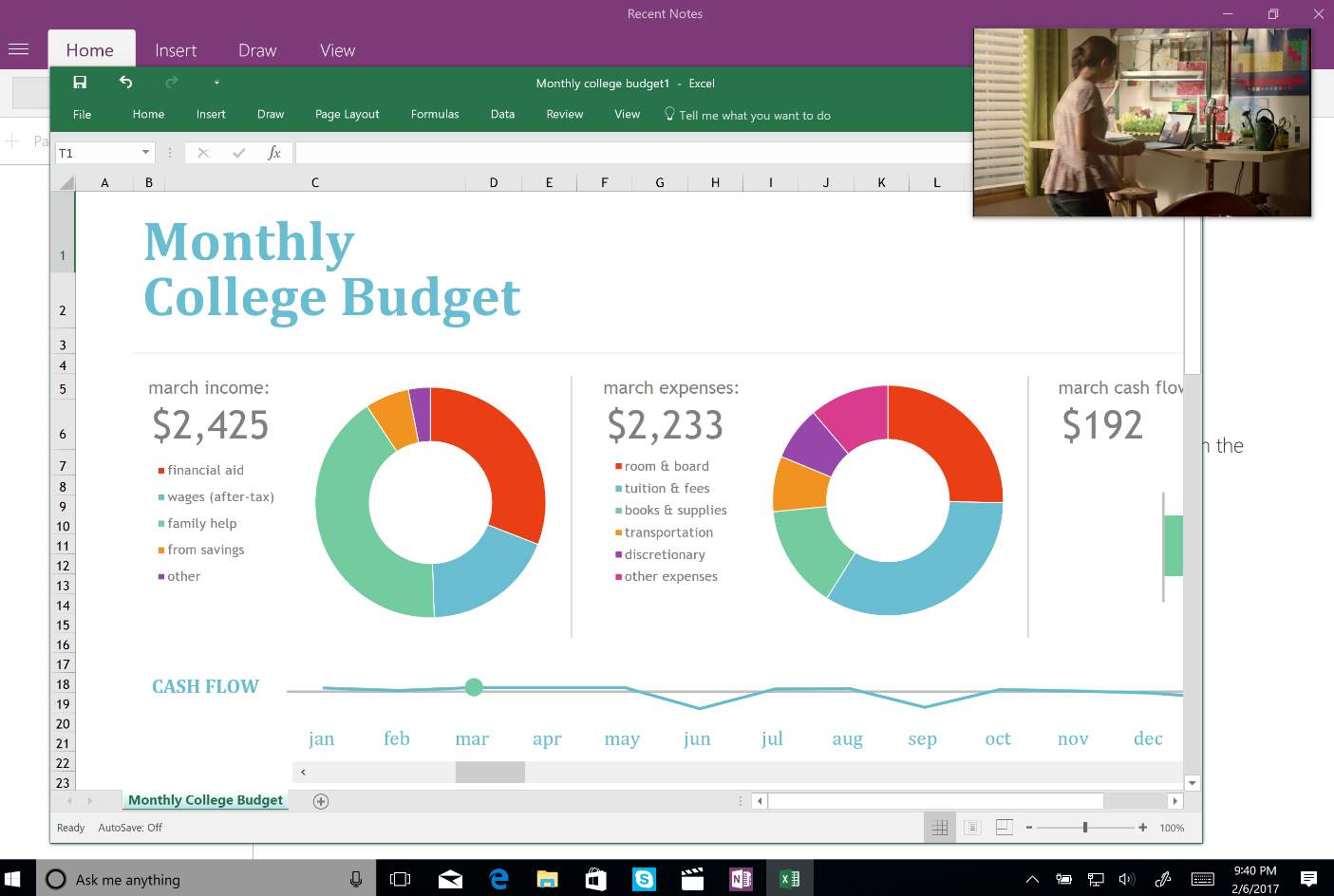
Windows 10 has just announced the Insider Preview Build 15031 for PC just hours ago. Compared with its former builds, Build 15007 and Build 15019, this latest version of the Build has fixed lots of known bugs.
But just as its predecessors in Creators Update, Build 15031 is not all perfect.
The content below shows you the known errors and their solutions. Please read along to find the right solution for your problem.
1. Download stuck: initializing…
2. High disk usage and apps unresponsive
3. Audio stops working
4. Other problems
[Problem 1] Download seems stuck at 0% or other percentage, and you may seeInitializing… when attempting to download Build 15031.
[Resolution 1] There is no need for you to be panicked by this. All you need to do is to wait for the process to finish.
If you are downloading buildearlier than 15031, let say, Build 15019, please try the method below to get it fixed.
- ClickStart button, then typeservices in the search box and chooseServices .
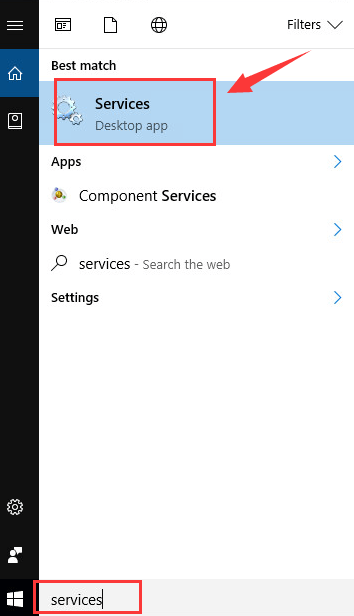
- Press keyW on your keyboard to locateWindows Update . Right click this option and chooseStop .
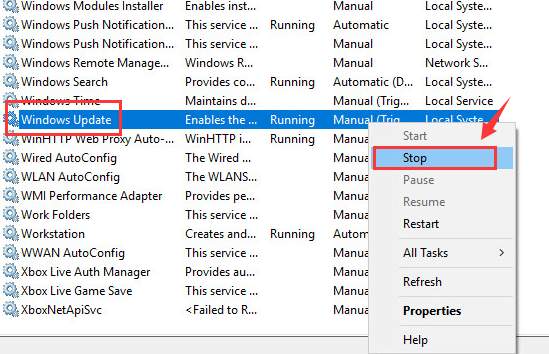
- Restart your computer. Then check for updates. The update process should proceed well now.
[Problem 2] Spectrum.exe service goes loose from time to time, rendering your PC to have no audio, have continuous high disk/CPU usage and applications crash.
[Resolution 2] To fix this problem for the time being, follow the path:
C:\ProgramData\Microsoft\Spectrum\PersistedSpatialAnchors
Select folder PersistedSpatialAnchors and delete it.
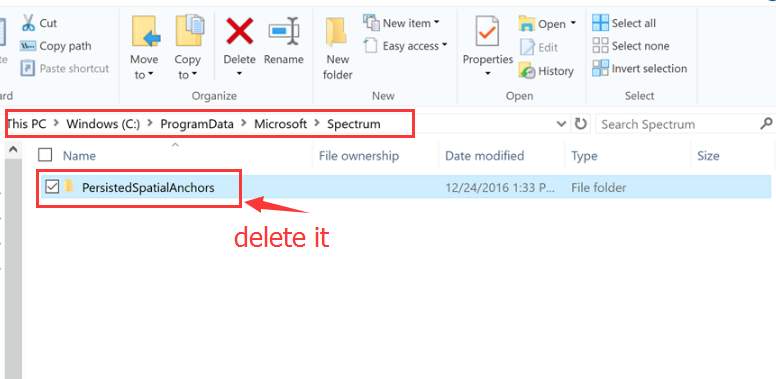
After the delete, restart your computer.
If you see notification saying that “files are in use”, restart your computer and then tyr again.
[Problem 3] For users who don’t have audio coming out from their PCs and seeing notification saying that “device in use”, you might need to restart the audio service.
[Resolution 3]
- ClickStart button, then typeservices in the search box and chooseServices .
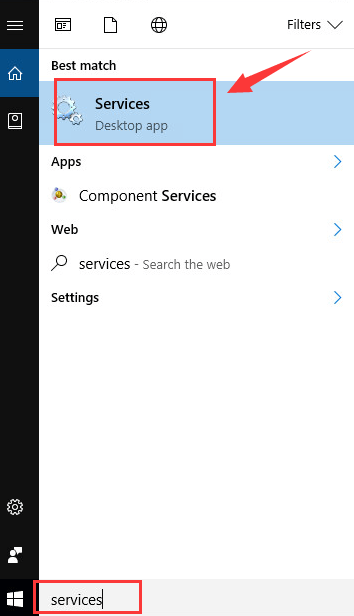
- Press keyW on your keyboard to locateWindows Audio . Right click this option and chooseRestart .
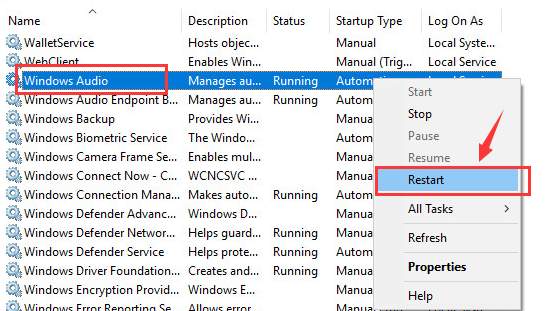
[Other problems]
Here are the know bugs with this creators update build. They should be able to be fixed in the new release.
Go toSettings > Devices will crash Settings. And you will not be able to pair Bluetooth devices.
Some games will be minimized to the task bar after launch. You need to click it and get the game back.
Inspect Element and View Source features can’t correctly launch to the DOM Explorer and Debugger on Microsoft Edge.
F12 tools may crash, hang and fail to accept inputs occasionally.
Also read:
- [New] 2024 Approved Celebrating TikTok Raps with Cultural Impact
- [New] Unraveling 360-Degree Vision A New Cinematic Experience
- [Updated] 2024 Approved Streamlined Recording of PowerPoint Slides via Webcam
- [Updated] Synching YouTube Songs to Video Frameworks
- 2024 Approved MovieMaker MasterWin8
- 2024 Approved Tackling Texts and Gifs An Expert's Meme-Making Manual for 9GAG
- A Comprehensive Guide to Fixing 'Update Error' With Code 0X8024401c on Windows 11/10
- Bridging the Gap Between Human and Machine Writing
- In 2024, Exclusive List Top 20 Open-Source PUBG Slideshows
- In 2024, Maximize Visibility and Views on YouTube
- ITunes Digital Restrictions Lifted – Easy Guide to Copy & Move Your Media
- Maximizing Gameplay: Enhancing Your Gaming Experience on Windows 11
- Peaky Blinders Themed HD Wallpaper & Image Pack - High-Quality Graphics by YL Computing
- The Power of Pixels A Review of the 4K CG318-4K Monitor for 2024
- Unleashing Creativity Time-Lapse on Samsung for 2024
- Title: Resolving Sound Failures and Installation Hiccups in the Windows 10 Creators Patch
- Author: Mark
- Created at : 2024-12-28 19:09:24
- Updated at : 2025-01-02 18:27:06
- Link: https://some-guidance.techidaily.com/resolving-sound-failures-and-installation-hiccups-in-the-windows-10-creators-patch/
- License: This work is licensed under CC BY-NC-SA 4.0.