
In-Depth Analysis of the Dell Inspiron 7635: Impressive Display Vs. Notable Issues Unveiled in Our Latest Review

In-Depth Analysis of the Dell Inspiron 7635: Impressive Display Vs. Notable Issues Unveiled in Our Latest Review
Quick Links
- Price and Availability
- Design: Some Good, Some Bad
- Display: Where’s the Brightness?
- Software: Minimal, and That’s Just Fine
- Performance: Great at its Price Point
- Battery Life: Exceptional
- Should You Buy the Dell Inspiron 16 2-in-1 (7635)?
Key Takeaways
- The Dell Inspiron 16 2-in-1 is a budget-friendly laptop with an environmentally-conscious design, long battery life, and the ability to handle everyday tasks with ease.
- The laptop has a sleek and modern design, a comfortable keyboard, and a large touchpad, making it a convenient option for work and relaxation.
- However, the laptop has some drawbacks, including heavy weight, lackluster sound quality, and a dim display that makes it less suitable for outdoor use. It also may not meet the requirements of high-intensity gaming.
The Dell Inspiron lineup has been a popular choice among laptop buyers for quite some time now. The Dell Inspiron 16 2-in-1 (7635) , in particular, has a lot to offer for those looking for an affordable yet stylish and versatile laptop. While exploring this budget-friendly option, I discovered that it has plenty of great features that will likely appeal to a wide variety of users, with only a few drawbacks.
The Dell Inspiron 16 2-in-1 (starting at $650, depending on your location) stands out because of its environmentally-conscious design, impressive battery life, and seamless ability to handle everyday tasks. Additionally, it offers a solid balance between entertainment and productivity while remaining affordable for those on a budget. Unfortunately, it has some flaws that many would-be buyers won’t be able to get past.
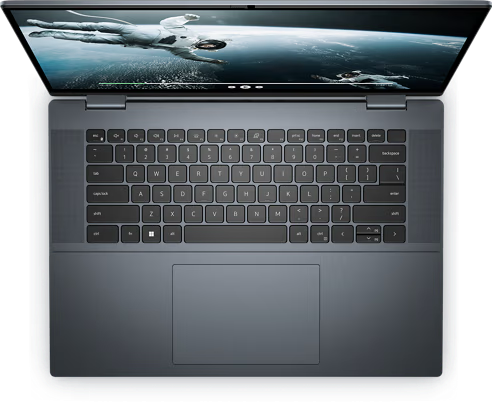
Dell Inspiron 16 2-in-1 (7635)
7/ 10
The Dell Inspiron 16 2-in-1 laptop is a budget-friendly option that features an eco-friendly design and long battery life. You can easily view and listen to media from any angle. Additionally, it offers powerful performance that allows you to multitask everyday jobs with ease. Whether you’re streaming your favorite show while working on a project or browsing the web while listening to music, the laptop can handle it all. With gaming, it’s another story, however.
Operating System
Windows 11 Home or Pro
CPU
CPU AMD Ryzen 5 7530U (19 MB total cache, 6 cores, 12 threads)
GPU
AMD Radeon Graphic
RAM
16 GB, LPDDR4x, 4266 MT/s, integrated
Storage
512 GB, M.2, PCIe NVMe, SSD
Battery
4 Cell, 64 Wh, integrated
Display (Size, Resolution)
16in FHD+ 1920x1200, 60Hz, WVA, Touch, 300 nit, ComfortView Plus
Camera
Integrated Widescreen FHD (1080p) Webcam with Dual Digital Microphone Array with Temporal Noise Reduction enabled
Speakers
Two tuned top-firing speakers and two up-firing speakers audio processing by Dolby Atmos Cores and Waves MaxxAudio Pro
Ports
2 x USB 3.2 Gen 2 Type-C, 2 x USB 3.2 Gen 1 Type A, SD card read, Universal Audio Jack
Weight
Starting Weight: 4.40 lbs. (2.00 kg)
Adaptor and Battery
65 Watt Type-C AC Adapter
Keyboard
Backlit English Keyboard with Fingerprint Reader
Pros
- Budget priced
- Sleek, modern design
- Great battery life
- Comfortable keyboard, large touchpad
Cons
- Annoying noise at different points
- Heavy
- No USB4 ports
- Lackluster sound
Expand
Price and Availability

Hannah Stryker / How-to Geek
The Dell 16 2-in-1 laptop is available at various price points depending on the components you choose. I got my hands on one with an AMD Ryzen5 7530U processor, 16GB of RAM, and 512GB of storage, all for less than $1,000. Of course, it’ll be an additional cost if you want more RAM, storage, or a different CPU/GPU combo. But the great thing is you can choose between AMD and Intel processors. You can purchase the laptop through the Dell website and at retailers such as Amazon and Best Buy.
Design: Some Good, Some Bad

Hannah Stryker / How-to Geek
With aluminum surfaces extending across the device, the Dell Inspiron 16 2-in-1 (7635) feels sturdy and reliable to the touch. The Dell logo, centrally placed on the case, makes a subtle statement without being overbearing. However, upon first opening the laptop, one may notice a row of stickers at the bottom right and left corners. While these stickers offer informative details about the device, they detract from the laptop’s beauty and should be removed particularly the left sticker.
In terms of adjustability, the 2-in-1 laptop was an absolute dream to use. The process of moving between different positions was both effortless and smooth. I was particularly impressed by the lack of any annoying creaking sounds that are commonly heard in other budget laptops. This made for a much more enjoyable experience as I didn’t have to worry about any distracting noises when adjusting the device.
Another aspect that I really appreciated was the fact that the display stayed firmly in place, regardless of whether it was in laptop or tablet mode. This meant that I could use the device in a wide range of positions without any concerns about it falling over. This level of stability was particularly impressive, especially when considering the relatively low price point of the device.
Ports
The laptop has a limited but useful selection of ports on both the left and right sides. On the left are two USB 3.2 Gen 2 Type-C ports capable of power delivery, an HDMI 1.4 port, and a USB 3.2 Gen 1 Type-A port. Meanwhile, on the right side is a universal audio jack, a USB 3.2 Gen 1 Type-A port, and an SD card reader for added convenience.
Keyboard and TouchPad

Hannah Stryker / How-to Geek

Hannah Stryker / How-to Geek
Close
With its soft backlight, the keyboard felt good on my fingertips. It provided a cozy typing experience, whether indulging in a quick 60-second burst of typing or diving into an entire 60-minute writing session. The keys glided effortlessly beneath my fingers, moving smoothly from one to the next, with highly responsive feedback to each touch. Although it would have been a welcomed addition, the absence of a numeric keypad hardly comes as a surprise at this price point. The touchpad is perfectly sized in the middle bottom of the keyboard, delivering expected gesture recognition and navigation.
Audio
The Dell Inspiron 16 2-in-1 has four speakers—two tuned top-firing speakers and two up-firing ones. With Dolby Atmos Cores and Waves MaxxAudio Pro, I anticipated an exceptional sound experience. Unfortunately, the sound quality was disappointing. There were frequent distortions and a lack of depth while listening to music or watching videos. The issue was even more pronounced during video calls, where a constant crackling sound became highly irritating after a short time.
Microphone
The Dell Inspiron 2-in-1 is a versatile machine that offers a range of features to make your computing experience more enjoyable. However, during my use of this device, I found that the onboard microphones were not up to the mark. The sound produced by the microphones was distant and lacked the volume I was expecting, which made it difficult for my daughter to hear me during a test in a quiet environment. Although the machine boasts a digital microphone array with temporal noise reduction, the microphones did not perform as well as I had hoped. I was expecting better sound quality and clarity, but unfortunately, the microphones did not meet my expectations.
Your browser does not support the video tag.
Your browser does not support the video tag.
Display: Where’s the Brightness?

Hannah Stryker / How-to Geek
The device I reviewed is equipped with ComfortView Plus and AES 2.0 pen support, and its 16-inch display boasts an impressive 1920 x 1200 pixel resolution and 16:10 aspect ratio. It offers a wide viewing angle (WVA). However, its brightness of only 300nits is a significant drawback, mainly when used outdoors. Sadly, this issue is common in many mid-range laptops this year, including the Lenovo Legion Slim 5 , which, despite having impressive color quality, suffers from the same problem.
Additionally, the Dell Inspiron 16’s 60Hz display and slow response time make it unsuitable for fast-paced content viewing, as visible ghosting becomes a recurring issue. Moreover, this laptop does not support high-quality gaming action, making it an unattractive option for gamers looking for a device that can handle intense gameplay. Despite its impressive features, these drawbacks must be considered before purchasing.
Software: Minimal, and That’s Just Fine
The laptop arrives with only a few pre-installed software titles, which is positive. Additional applications such as MyDell, Support Assist, and Dropbox are alongside the McAfee trial version. The MyDell software is comprehensive, offering users valuable information and resources. This includes accessing system information, like the BIOS version, warranty status, and serial number, and updating Dell drivers and software. Furthermore, the software contains articles for help and assistance from Dell. In addition, the Support Assist app serves its purpose, as the name suggests, by allowing users to diagnose and solve any issues with their Dell PCs.
Performance: Great at its Price Point
Having received a review unit that boasts an AMD Ryzen 5 7530U processor, 16GB RAM, 512GB storage, and AMD Radeon Graphics, I conducted several real-world tests to gauge its performance during everyday tasks, such as opening multiple windows in Google Chrome and using Adobe Photoshop for basic tasks. Additionally, I tested the machine while watching video content through YouTube and listening to music from Spotify, both online and offline.
Overall, the machine performed exceptionally well despite its budget price. However, it didn’t fare as well when it came to gaming, as there were noticeable delays depending on the action on the display, making it unsuitable for regular gamers, in my opinion. Nonetheless, for everyday tasks, the laptop performed exceptionally well.
Battery Life: Exceptional
This laptop’s battery life is truly remarkable. It is one of the most efficient laptops I have ever used. Despite using it consistently for extended periods, I was astounded to discover I could attain a staggering 15 hours of charge before juicing it up again. This is an incredible accomplishment, especially considering this laptop has a 16-inch display. This makes it perfect for individuals who are always on the go and can’t afford to be tethered to a power source.
As this is an entry-level laptop, I didn’t stress it beyond what would be considered normal usage. Overusing it would have resulted in a quicker battery drain and pushed the CPU/GPU beyond its capabilities. During my testing, I utilized the laptop for everyday activities such as using Microsoft Word, watching YouTube videos, listening to music, playing PC games, and sparingly using Adobe products.
Should You Buy the Dell Inspiron 16 2-in-1 (7635)?

Hannah Stryker / How-to Geek
There are many options to choose from when it comes to laptops, but not all of them are exceptional, especially those at the lower end of the market. However, if you’re looking for a reliable, budget-friendly device that doesn’t compromise performance, the Dell Inspiron 16 2-in-1 (7635) is worth considering.
One of the standout features of this laptop is its spacious display. With a 16-inch screen, you’ll have plenty of room to work, watch movies, or browse the internet without feeling cramped. Plus, the laptop’s 2-in-1 design means you can use it as a traditional laptop or flip the screen around to use it as a tablet, adding to its versatility.
Another area where the Dell Inspiron 16 2-in-1 excels is battery life. With up to 15 hours of run time, you can use this laptop for an entire day without recharging. This makes it an excellent choice for students, families, and individuals who engage in routine activities like writing, browsing the internet, or streaming videos.
However, there are some significant downsides to consider. Firstly, its dim display is not practical for outdoor use, and you may struggle to see the screen in bright sunlight. Secondly, while the laptop can run some games, it’s unsuitable for high-intensity gaming. And finally, while you can enjoy your favorite videos on this device, the audio quality isn’t up to par, which is worth considering if you value good sound quality.
Overall, if you’re looking for a solid, budget-friendly laptop that’s versatile, has a spacious display, and can easily handle everyday tasks, the Dell Inspiron 16 2-in-1 is worth considering. Otherwise, keep looking.
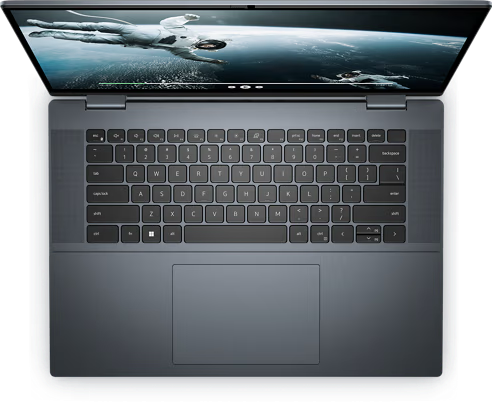
Dell Inspiron 16 2-in-1 (7635)
7/ 10
Although this laptop isn’t for everyone, it has key features that make it worth considering. If you’re looking for a large display and great battery life, read on.
Also read:
- [New] 2024 Approved Mastering Video & Screenshots with Simple Steps
- [New] Mastering the Art of Secretive Insta Story Consumption for 2024
- [Updated] In 2024, From Parchment to Paperbacks The Quintessential Quest for Classics
- 2024 Approved Top 8 Mobile Tools Transforming Slow Mo to Fast-Forward
- Does Airplane Mode Turn off GPS Location On ZTE Nubia Z60 Ultra? | Dr.fone
- How to Reset Apple ID and Apple Password From iPhone 6 Plus
- In 2024, The Fast Lane Olympic Highlights in Short-Track Speed Skating
- In 2024, Top 10 Fingerprint Lock Apps to Lock Your Vivo G2 Phone
- In 2024, Unlock Video Mastery with These Quick Trimming Tips for Windows 10
- In 2024, What Is a SIM Network Unlock PIN? Get Your Vivo V30 Phone Network-Ready
- Say Goodbye to OBS Woes: Unlock Perfect Screen Recording Techniques Today
- The Premier Top-Ten Creative Av Media Maker Directory for 2024
- The Ultimate List 8 Key Steps for Irresistible Unboxing Reels for 2024
- Unraveling the Expertise Within Polarr’s Photography Suite for 2024
- Vegas Pro Gambit Unveiled A '21 Comprehensive Review for 2024
- Title: In-Depth Analysis of the Dell Inspiron 7635: Impressive Display Vs. Notable Issues Unveiled in Our Latest Review
- Author: Mark
- Created at : 2024-12-23 01:29:02
- Updated at : 2024-12-24 17:14:01
- Link: https://some-guidance.techidaily.com/in-depth-analysis-of-the-dell-inspiron-7635-impressive-display-vs-notable-issues-unveiled-in-our-latest-review/
- License: This work is licensed under CC BY-NC-SA 4.0.