
How Many Words Can You Type in ChatGPT Conversations?

How Many Words Can You Type in ChatGPT Conversations?
Quick Links
- What’s the ChatGPT Text Limit?
- How to Convert Characters to Tokens on ChatGPT
- How to Get Around ChatGPT’s Character Limit
Key Takeaways
The character limit for ChatGPT text prompts is 4096 characters, and there’s also a limit of 4096 tokens per conversation. If you aren’t sure how many tokens your prompt uses, you can calculate that with OpenAI’s Tokenizer tool .
Are you getting a character limit error on ChatGPT , or are you just curious to find out if this AI tool imposes any restrictions on the number of characters you can use in your queries or conversations? Let’s find out the answers to those questions in this guide.
What’s the ChatGPT Text Limit?
When it comes to text queries on ChatGPT, OpenAI imposes two different restrictions.
The first restriction is on the characters that you can enter using the input query box: you can’t enter a query longer than 4096 characters. If your query exceeds that number, truncate it so that it’s within the allowed limit.
The second limit is on your conversations with ChatGPT. For this, OpenAI imposes a restriction of 4096 tokens per conversation. If your chat exceeds this limit, you’ll get an error message on the site .
Note that one ChatGPT token isn’t necessarily one character. Tokens are calculated in a different ways, but generally, four characters equal one token.
How to Convert Characters to Tokens on ChatGPT
If you have a query that you wish to use on ChatGPT , but you aren’t sure how many tokens it will use, utilize ChatGPT’s online Tokenizer to perform the character-to-token conversion.
To do that, open a web browser on your device and access the Tokenizer page. On this page, in the large text box, enter your full query.
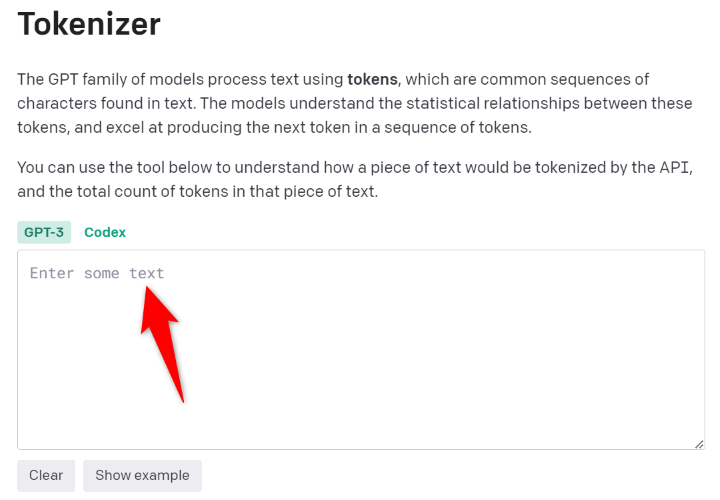
Right beneath the text box, you’ll find the number of tokens that your query will use. You’ll also see the total number of characters in your query.
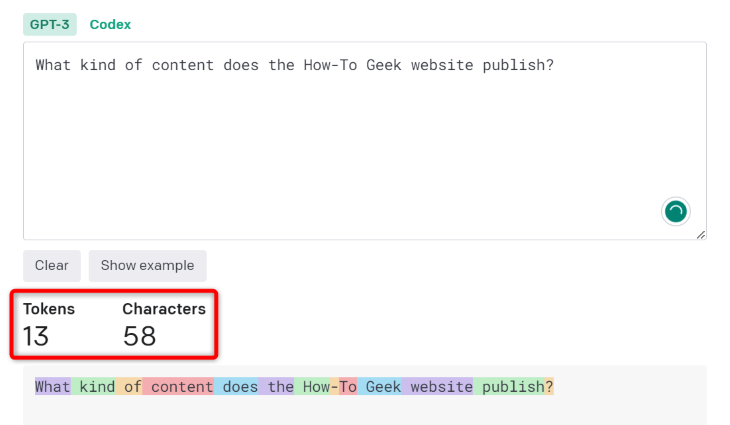
That gives you an idea of whether or not you should be shrinking your prompt.
How to Get Around ChatGPT’s Character Limit
If your text query goes beyond ChatGPT’s allowed limit, but you’d still like the chatbot to answer your query , tweak your query in a few different ways to ensure it’s within the limit. Here are a few ideas on how to do that.
Be Specific in Your Query
If you ask ChatGPT a broad question, the site will provide you with a broad answer , increasing the chance of exceeding the allowed character limit. To fix this, try to be as specific in your query as possible. This way, the site will also be very specific in its answer to your questions.
For example, instead of asking ChatGPT to write an article on elephants, ask it to write a 500-word article on Asian elephants. Since you’re being more specific here, ChatGPT will have a narrow-downed answer for your query.
Related: 6 Reasons ChatGPT is Giving You the Wrong Answers
Break Down Your Tasks
Another way to ensure you’re within ChatGPT’s character limit is to break down your large task into multiple smaller tasks. Even if you receive an error in this case, you can start a new conversation and use your smaller tasks to get your queries answered.
For example, instead of asking ChatGPT to write an entire article, ask it to write the content for the introduction. Go one section at a time, and even if you run into issues, you can always start a new chat and keep going with your article headers.
Related: How to Fix a ChatGPT “Error in Body Stream”
Regenerate the Response
If ChatGPT has stopped responding to your query abruptly and you see a character limit error, get the site to generate a new response for your query by selecting the “Regenerate Response” option.
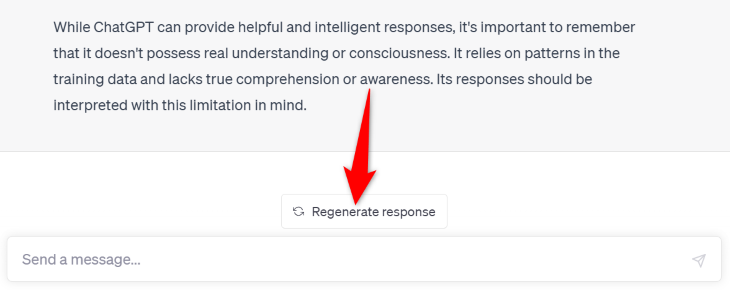
That will force the site to come up with an answer to your query again.
And those are the restrictions ChatGPT imposes on its users! If you want to level-up your ChatGPT game, consider getting a ChatGPT Plus subscription , or learn how to get an OpenAI API key which you can use to replace Siri with with ChatGPT on iPhone or run ChatGPT in your Ubuntu terminal .
Related: The 6 Best Uses for ChatGPT 4
Also read:
- [New] In 2024, Diving Into 4K Luxury - A Comprehensive Look at the P2715Q Monitor
- [New] In 2024, Tips for Turning Off Automatic Podcast Adds on Spotify
- [Updated] 2024 Approved Secrets Unveiled Seamlessly Download Your Favorite Vimeo Videos Anywhere
- [Updated] Streamlined Zoom Utilization A Chromebook Perspective
- [Updated] The Hidden Paths to Pristine Stock Photography for 2024
- 2024 Approved Blueprints for Making YouTube Intro Videos that Stick
- 2024 Approved Unleash the Power of Your Lost iPhone X
- Comment Résoudre Les Problèmes De Fonctionnement Avec L'Application Microsoft Windows: Méthodes Optimales
- In 2024, 3 Things You Must Know about Fake Snapchat Location On OnePlus Nord CE 3 5G | Dr.fone
- In 2024, Streamline iPhone Videos Size & Length Optimization
- Inside Look What Makes ASMR Special for 2024
- Labor Day Sale Alert: Snag the New-Gen Apple Pencil for 70% Off, Now Just $95 | Insider Tips From ZDNet
- The Compact Powerhouse in Flight DJI Spark's Guide to Aerial Selfies for 2024
- Title: How Many Words Can You Type in ChatGPT Conversations?
- Author: Mark
- Created at : 2024-12-27 16:12:54
- Updated at : 2025-01-02 17:24:24
- Link: https://some-guidance.techidaily.com/how-many-words-can-you-type-in-chatgpt-conversations/
- License: This work is licensed under CC BY-NC-SA 4.0.