
Effortless Conversion: Change M4V Files Into MP4 Using HandBrake

Effortless Conversion: Change M4V Files Into MP4 Using HandBrake
![]() Home > Video > convert MP4 > Handbrake M4V to MP4
Home > Video > convert MP4 > Handbrake M4V to MP4
How to Convert (iTunes DRM) M4V to MP4 with Handbrake
Summary: this article shows you the most simple way to convert iTunes DRM M4V files to MP4 format for wider and personal usage. Handbrake enables you to load M4V file and convert it to MP4. Check the below detailed steps!
![]() By Candice Liu |Last updated on Mar.3, 2021
By Candice Liu |Last updated on Mar.3, 2021
Can Handbrake convert M4V to MP4? I have some M4V files and want to play them on my Android devices, so I need to convert .m4v to .mp4. I converted to MP4 but Handbrake keeps going to .m4v file extension and refuses to take .mp4. How can I convert .m4v to .mp4 with Handbrake?
M4V vs MP4 , they are the same formats according to Handbrake. Even if you choose MP4 as output, Handbrake still gives files with .m4v extension. instead of .MP4. Since M4V and MP4 are interchangeable, some suggest auto copy M4V video to MP4 without re-encoding, which is not a good idea as it’s possible that the renamed MP4 file is unplayable. Handbrake, the most popular free video converter for Mac/Win, does convert M4V to MP4. Here’s how to do it.
- Handbrake Alternative - Convert M4V to MP4 Flexibly
- How to Use Handbrake to Convert M4V to MP4
- How to Transcode M4V to MP4 with Handbrake Alternative
Handbrake Alternative - Convert M4V to MP4 Flexibly
MacX Video Converter Pro, a solid Handbrake alternative , lets you convert iTunes M4V purchases to MP4 flexibly without “No valid source or titles found” error. 5X faster than Handbrake. More output formats options, 350+ preset profiles for Android, iPhone iPad etc., no quality loss.
Download for Mac Download for PC
How to Use Handbrake to Convert M4V to MP4
First, Force Handbrake to use .mp4 extension as output
Before you start, you need to change the preference settings in Handbrake. Use steps below to convert video to .mp4 extension instead of .m4v. Also try these steps if Handbrake rips DVD to M4V not MP4 .
Step 1: Open Handbrake, click Tools tab in the top-left corner, click Preferences under Tools menu.
Step 2: Click Output Files and on the bottom, open the File Extension drop-down menu, select “Always use MP4”.
Step 3: Click Back and follow the guide below to learn how to use Handbrake to convert M4V to MP4. Handbrake should use .mp4 extension now.
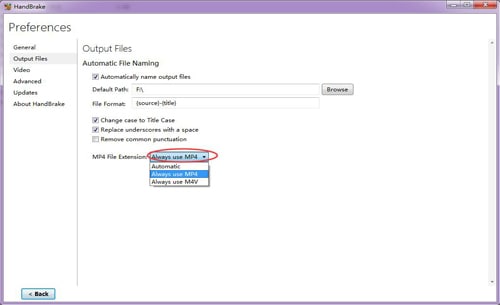
convert M4V to MP4 with Hanbrake
Now, start to encode M4V files to MP4 with Handbrake
Step 1: On the main interface of Handbrake, click Open Source > File (Open a single video file) and select the M4V file you’d like to change to MP4.
Step 2: Click Browse to select a Destination folder to save converted the MP4 file.
Step 3: On the Output Settings area, choose MP4 as output container format.
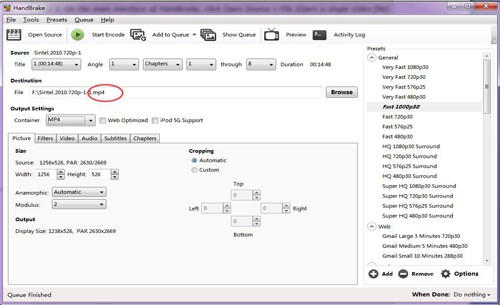
how to use Handbrake to convert M4V to MP4
Step 4: Adjust video audio settings in Handbrake. Learn the best Handbrake settings. Or just keep the default settings.
Step 5: Click Start Encode to begin to use Handbrake to transcode M4V videos to MP4 on Mac/Win. As the best video converter for Mac /Win, Handbrake can also convert MOV , convert MKV to MP4, etc. However, it only supports to output MP4 and MKV container formats.
![]()
Things Are Different If You Convert iTunes DRM Protected M4V Videos to MP4 using Handbrake!
Will Handbrake convert iTunes M4V with DRM protection to MP4 ? If the source M4V file is DRM-free, Handbrake does that perfectly. However, if the M4V file comes with DRM protection, Handbrake won’t make it done, with an error message telling “No valid source or titles found.” Handbrake can’t remove DRM from iTunes M4V movies. “The source may be copy protected or include DRM. Please note that Handbrake does not support the removal of copy protections.”
To convert M4V encrypted files to MP4 with Handbrake, you have to use DRM removal software , MacX Mediatrans, the most efficient tool we’ve found so far to remove DRM from iTunes on Mac/PC. The program can directly convert iTunes DRM M4V to MP4 on Mac/Windows, making it a good Handbrake alternative in terms of iTunes DRM M4V to MP4 conversion.
How to Transcode M4V to MP4 with Handbrake Alternative
For much faster speed, better quality, and more output format options, try the Hanbrake alternative, MacX Video Converter Pro, to convert iTunes M4V purchases to MP4 without “no valid source or titles found” error.
Step 1: Free download the Handbrake alternative for macOS or for Windows, and launch the program. Click Add Video icon and select source M4V files to load from the popping up window.
Step 2: On the Output Profile window, click General Profiles, select MP4 Video, click Done.
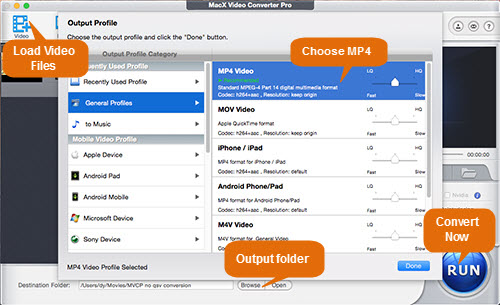
convert M4V to MP4 Handbrake alternative
Step 3: Click Browse button to select a destination folder to save converted files.
Step 4: Click RUN to start to convert M4V to MP4 with Handbrake alternative on Mac or Windows. It’s the quite the same to convert M4V to MOV, M4V to AVI, MKV to MP4, MOV to WMV, to name a few.
Tags: Video convert MP4
ABOUT THE AUTHOR

Candice’s particularly skilled in writing and sharing video-related contents. Her guides cover from deep-seated video/audio parameters, to media entertainment on different platforms. She also enjoys shooting and processing videos by herself for a more reliable basis of informative info with her articles, which are never at the expense of eliminating an entertaining read.
Related Articles

How to Remove DRM from iTunes M4V Video

Fast Compress M4V without Sacrificing Much Quality

How to Extract MP3 Audio from M4V Video on Mac/Windows

The Most Popular M4V Codec Pack to Free Download

Top 5 M4V Players for Mac to Play M4V Files on Mac

How to Convert iTunes DRM M4V to MP4 on macOS
![]()
Digiarty Software, Inc. (MacXDVD) is a leader in delivering stable multimedia software applications for worldwide users since its establishment in 2006.
Hot Products
Tips and Tricks
Company
Home | About | Privacy Policy | Terms and Conditions | License Agreement | Resource | News | Contact Us
Copyright © 2024 Digiarty Software, Inc (MacXDVD). All rights reserved
Apple, the Apple logo, Mac, iPhone, iPad, iPod and iTunes are trademarks of Apple Inc, registered in the U.S. and other countries.
Digiarty Software is not developed by or affiliated with Apple Inc.
Also read:
- [New] In 2024, Unlock Desktop Video Potential on TikTok
- [New] The Science and Magic Behind Perfecting LUTs
- [New] Ultimate Price Guide for Cloud Storage Services
- [New] Understanding the Streaming Landscape Twitch Vs YouTube Compared
- [Updated] 2024 Approved Stumble Upon These Hidden Meme Page Treasures
- [Updated] DIY Dynamics Unlock Creative Animation Potential for 2024
- [Updated] Understanding Instagram's Video Length Cap for 2024
- [Updated] Unleash Your DJ IQ with FREE LUTs for DJI's Minis & Air Series
- 2024 Approved Enhance Real-Time Broadcasts Our Picks for 9 Prime Filters
- 2024 Approved The Best Budget Video Players Across Operating Systems
- 2024 Approved The Ultimate Guide to Audacity's Professional Tracking
- Efficiently Fix Your PC Issues Using These 6 Tips for Troubleshooting Windows 11
- How to Open and Edit EPS Files - A Comprehensive Guide
- The Platform Faceoff Twitch's Challenge to YouTube for 2024
- The Ultimate Guide to Voice-to-Text Conversion Using MS Word's Advanced Features for 2024
- Thrilling New Functionality Awaits with W11 Update #22H2
- Ultimate Panzoid Framework Assemblage for 2024
- Unveiling the Power of Portability: How the Huawei MateBook X Pro Challenges Elite Laptops Review
- Which Browser Uses the Least RAM and CPU on Windows, macOS, and ChromeOS?
- Title: Effortless Conversion: Change M4V Files Into MP4 Using HandBrake
- Author: Mark
- Created at : 2024-12-26 17:41:11
- Updated at : 2025-01-02 17:31:10
- Link: https://some-guidance.techidaily.com/effortless-conversion-change-m4v-files-into-mp4-using-handbrake/
- License: This work is licensed under CC BY-NC-SA 4.0.




